preparing to make the CTC declaration
Initial view
Select: List Declarations
Select: List Declarations
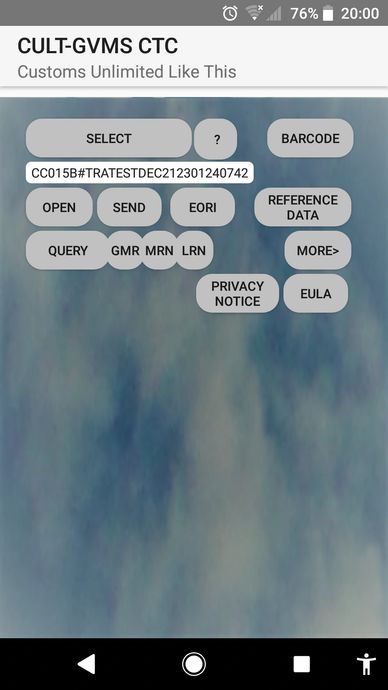
This is the screen you will see on starting CULT GVMS. To use declaration or query functions you need to Register for GVMS/CTC with HMRC and have your Government Gateway user Id and password ready. If you know you have records already sent to HMRC the buttons [GMR], [MRN] and [LRN] download all available records belonging to the user (GVMS, CTC Arrivals and CTC Departures resp.).
Per page help is available by double tapping the background of most pages.
HMRC provide comprehensive help on completing declarations to GVMS and Transit CTC on '.gov.uk'.
Select: List Declarations
Select: List Declarations
Select: List Declarations
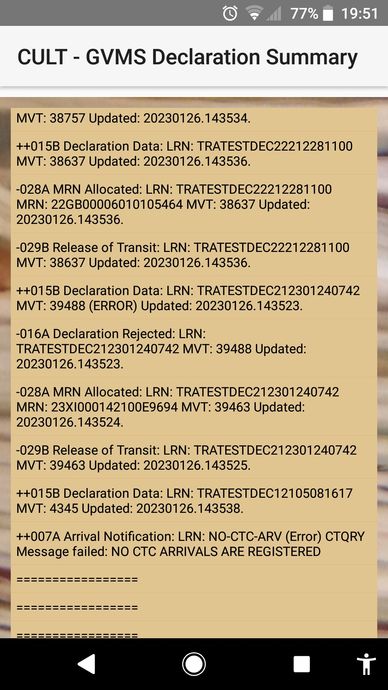
All GVMS and CTC records recorded by the app are listed here including records created or updated on your device that you not yet notified to HMRC using [Send] and records previously declared using another installation that have been downloaded.
After selecting a GVMS or CTC record use [Open] to view or edit.
The record selected here becomes the users current declaration.
Select Declaration
Select: List Declarations
Select Declaration
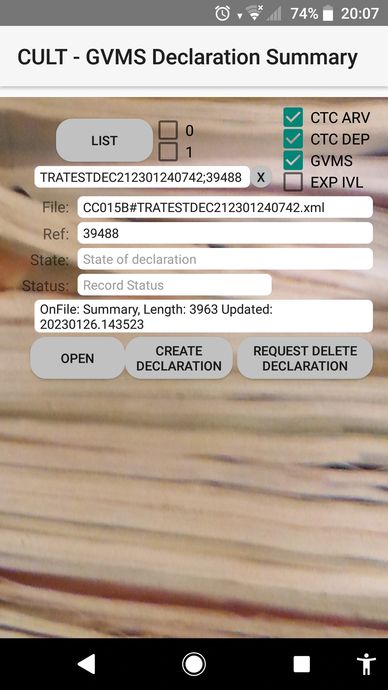
The GMR of the declaration currently being worked on is shown near the top of this page in File Name and on the home page. To find a record to work on: Tap [List]. Enter selection criteria into the box just under the List button, You may enter part of a declaration reference or message type (see glosery). Use the [X] button just after the selection criteria box to clear it. The current declaration's reference defaults into the selection box when a declaration is being worked on.
The other functions available on this page are described under the button names.
The functions on this page require a successful Government Gateway login,
The EORI check and Reference Data on the home page do not require a login.
Edit Declaration
Gateway permission for CTC Trader (NCTS)
Select Declaration
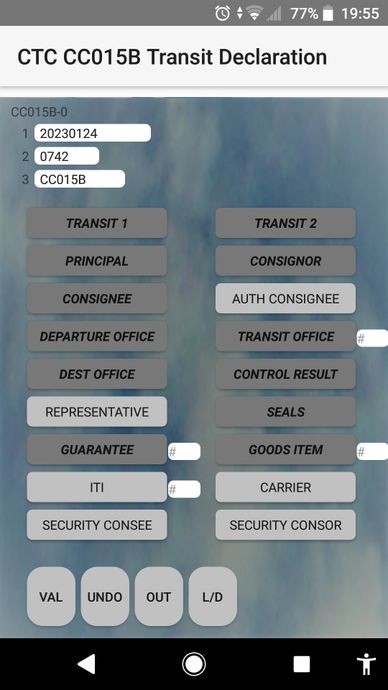
The CTC declaration data message is represented here.
Gateway login
Gateway permission for CTC Trader (NCTS)
Gateway permission for CTC Trader (NCTS)
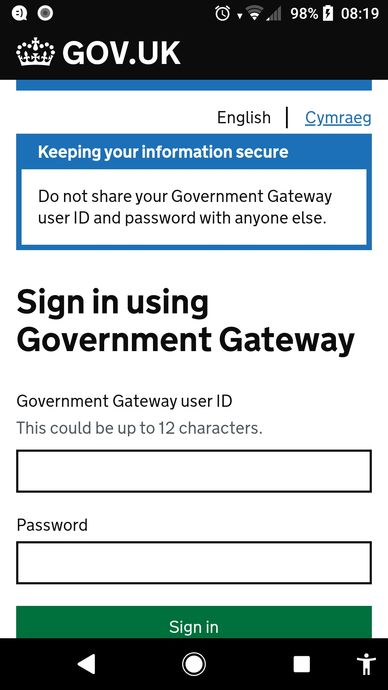
Your first request for a protected service will require logging on to the Government Gateway and requesting the service. The standard HMRC login and grant pages are presented to the user.
No details about the user are revealed until the password is accepted.
Gateway permission for CTC Trader (NCTS)
Gateway permission for CTC Trader (NCTS)
Gateway permission for CTC Trader (NCTS)
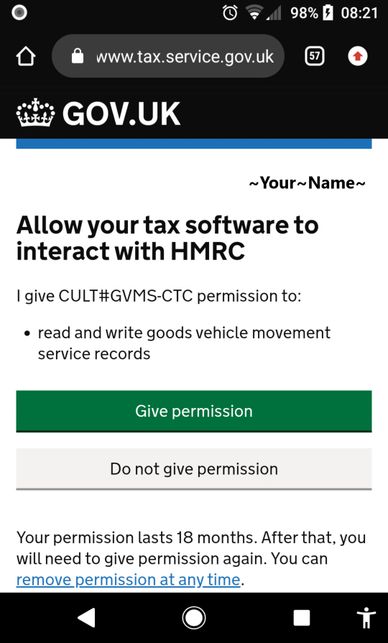
The page above was generated by a sending a CTC Transit declaration request. Another login is not required for 18 months. CULT apps will keep each login active - for security when the app is closed all authentication tokens are removed.
Query
Bar Code
Bar Code
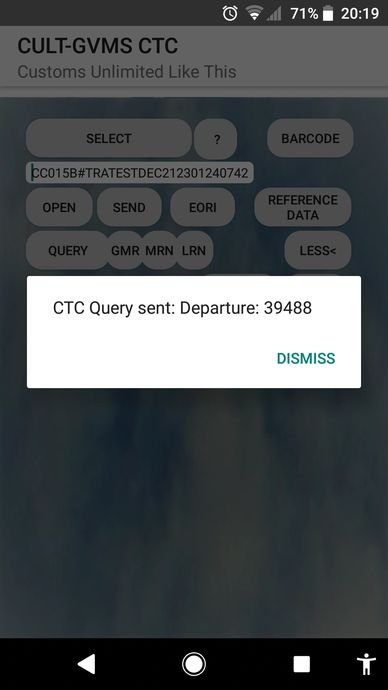
Using [Query] when a 015 Declaration Data record has been submitted will request details for the current movement. Resending when an MRN has been issued will not generate another. Query before an MRN is issued will obtain all messages for the LRN including errors (014).
Bar Code
Bar Code
Bar Code
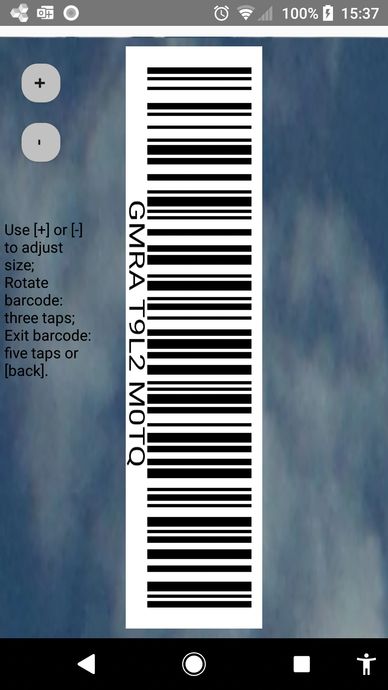
When the user requests the barcode for the current GMR (GVMS) or MRN (CTC) the record status is checked - a message box warns if the required status is not present.
The device being used here is a 900x1200 phone so the barcode has been rotated to use the longest dimension of the screen. It is unlikely a device with less than 900px to use will be able to generate a valid barcode - the bars have three thicknesses for the scanner to read, if due to insufficient resolution the three types cannot be clearly seen the scan will fail. The barcode can be reduced in size as well if necessary for a particular scanner where the device has a very large screen.
This website uses cookies.
We use cookies to analyze website traffic and optimize your website experience. By accepting our use of cookies, your data will be aggregated with all other user data.